The Octiga SaaS App
Octiga is a SaaS (Software as a Service) living in the public cloud. This means the Octiga App is deployed and hosted on Octiga servers. Users interact with the Octiga App through a web browser. There are no on-premise installations in either the client or the partner public or private infrastructure.
The Octiga app connects to the partners' and clients' Microsoft 365 environment as a "third-party app," just like many of the SaaS tools that we use in our private and personal lives for a myriad of reasons. Octiga connects as a registered and recognised App so that it can do its job, but also so that partners and clients can make changes or even remove the Octiga App using standard mechanisms in their Azure Active directory
In the next section, we will dive deeper into how this works.

The two Octiga Enterprise Applications
Octiga consists of two Enterprise Applications under the hood, one registered in the Azure Active Directory of the MSP and the other registered in the Azure Active Directory of each client tenant. These applications are onboarded into Octiga for security management.
The "Octiga Multi-Tenant Security" App
This App is connected with the Office 365 tenant of service providers, in order to easily manage the security operations of their clients. This App does not need to do a lot with the partner tenant. At present, it must
Assign access and permission to service provider employees
Configure notifications
The "Octiga Cloud Security" App
This app is connected with the client's Office 365 tenant for whom we are adding security value. It does much more than the Managed Security App because it must do all the heavy security lifting (reading and writing).
An Office 365 tenant will observe this App when added as a tenant under management by a service provider
Further reading:
https://learn.microsoft.com/en-us/entra/identity/enterprise-apps/
Apps interaction mechanisms
Multiple Interaction Mechanisms?
The Octiga Apps interact with clients and partner tenants through several access mechanisms and protocols. Octiga uses more than one because Office 365 is complex and has existed throughout the emergence of different Microsoft offerings and their associated access mechanisms. It is a core purpose of Octiga to simplify all these interaction types through one easy-to-use SaaS application.
A brief list of these mechanisms:
Remote PowerShell
MS Graph API (REST)
MS Management API