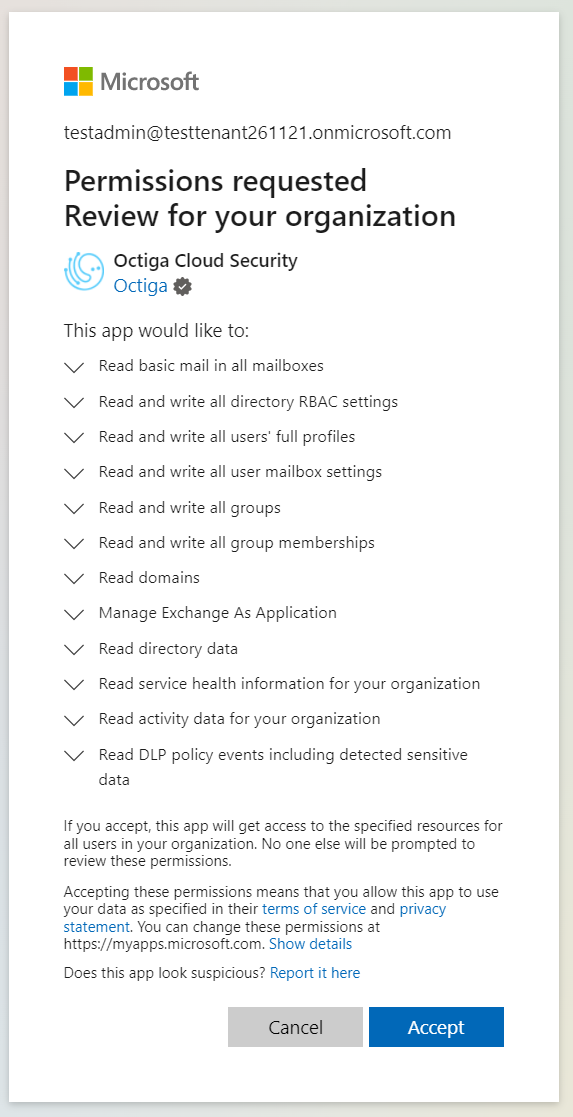Onboard a Client Tenant
TL;DR
Rather than reading this guide why not watch this vide that explains it all
Onboarding Steps
Onboarding a client tenant is very straightforward. You will require the credentials of an administrator in the client tenant.
Once on board, you will be able to quickly switch to this client tenant at any time without the need for client credentials
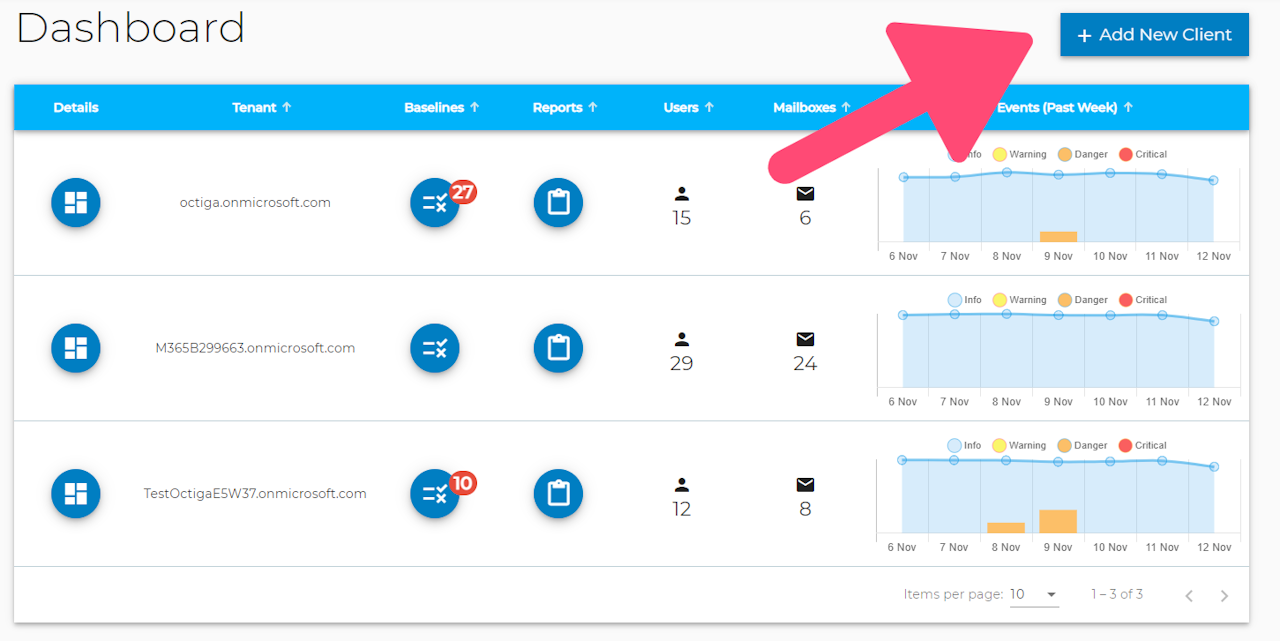
Add New Tenant
Click - Add New Client
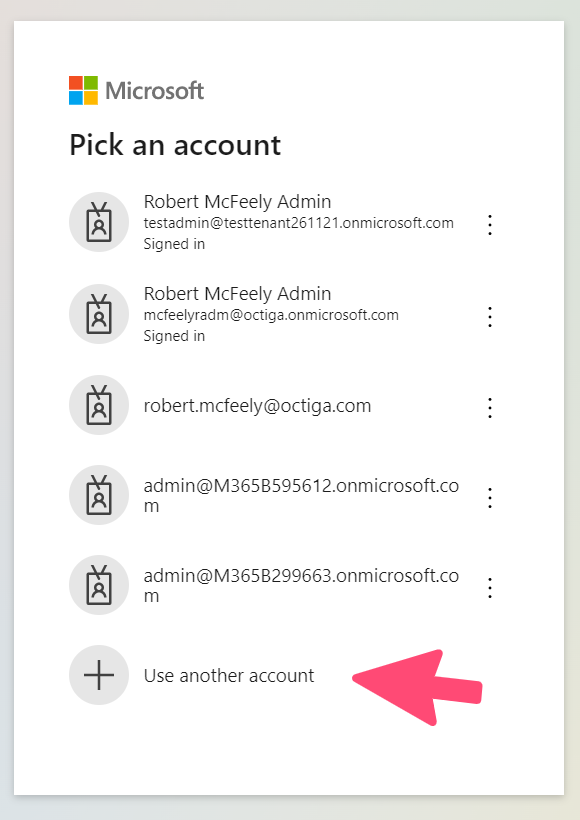
Authenticate with client Credentials
1. Authenticate using the client credentials. 2. Accept the permission request
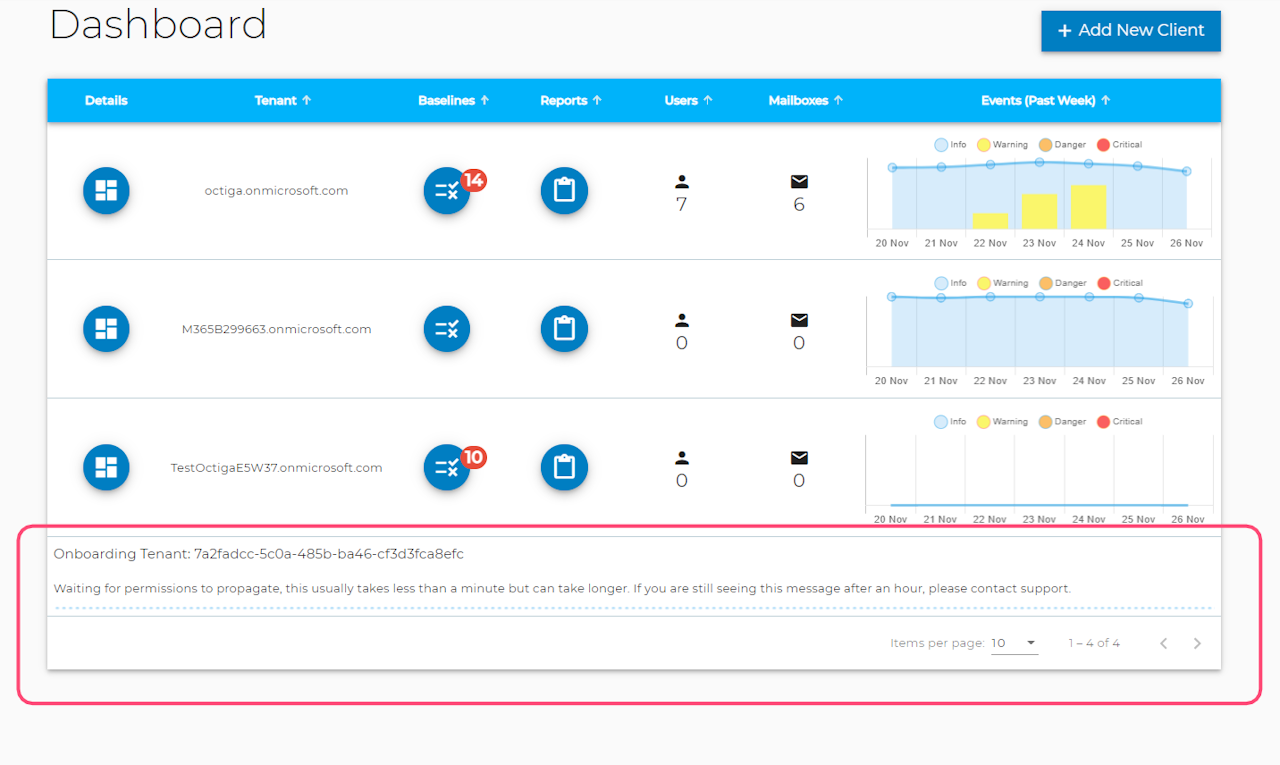
Continue while client onboards
The Octiga App may take some time to onboard a tenant.