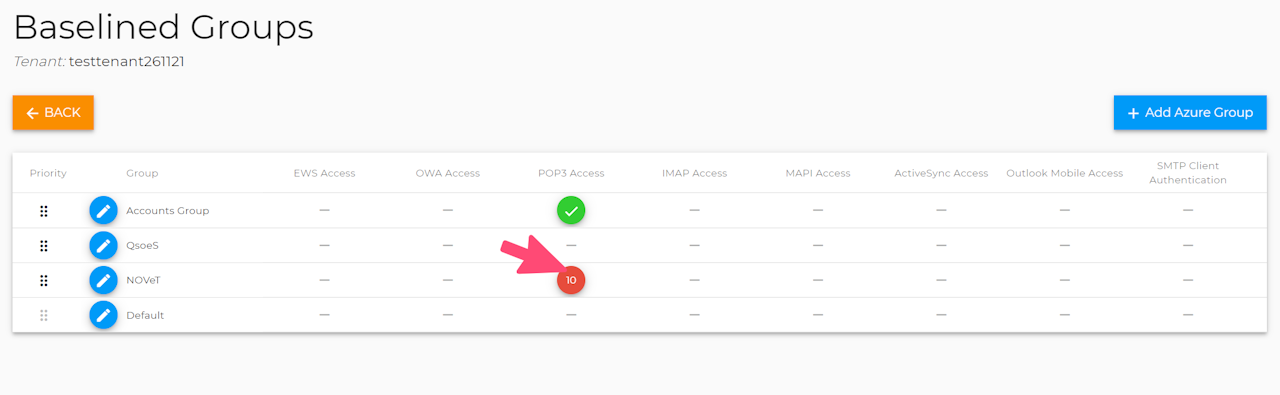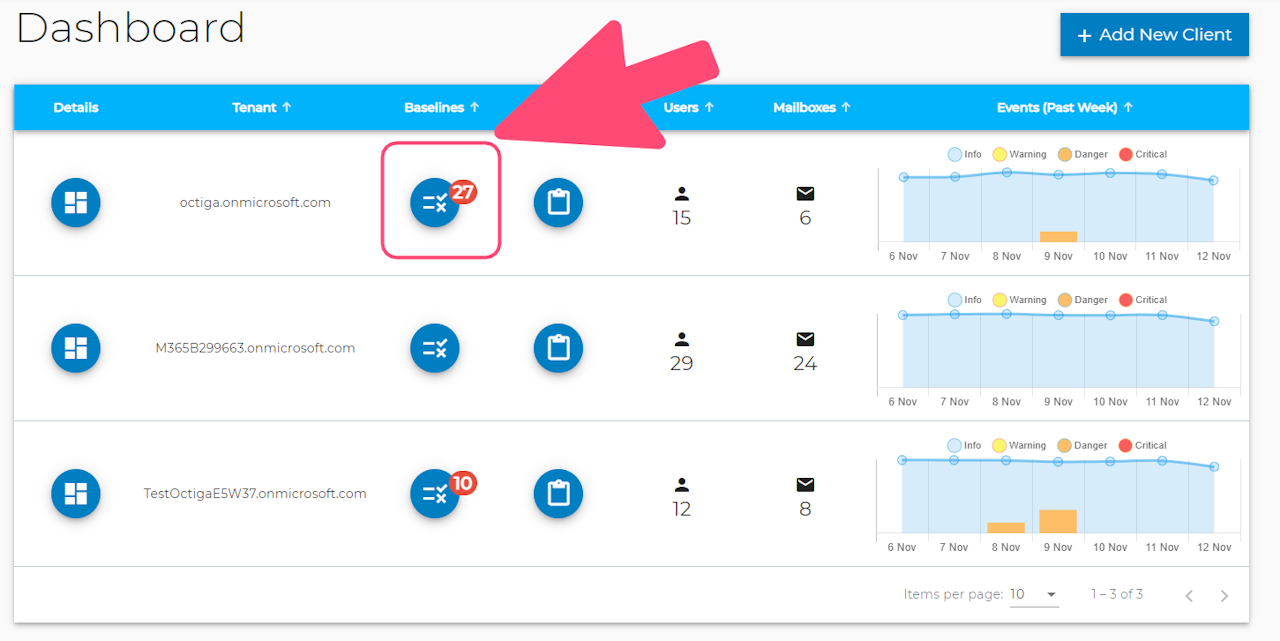
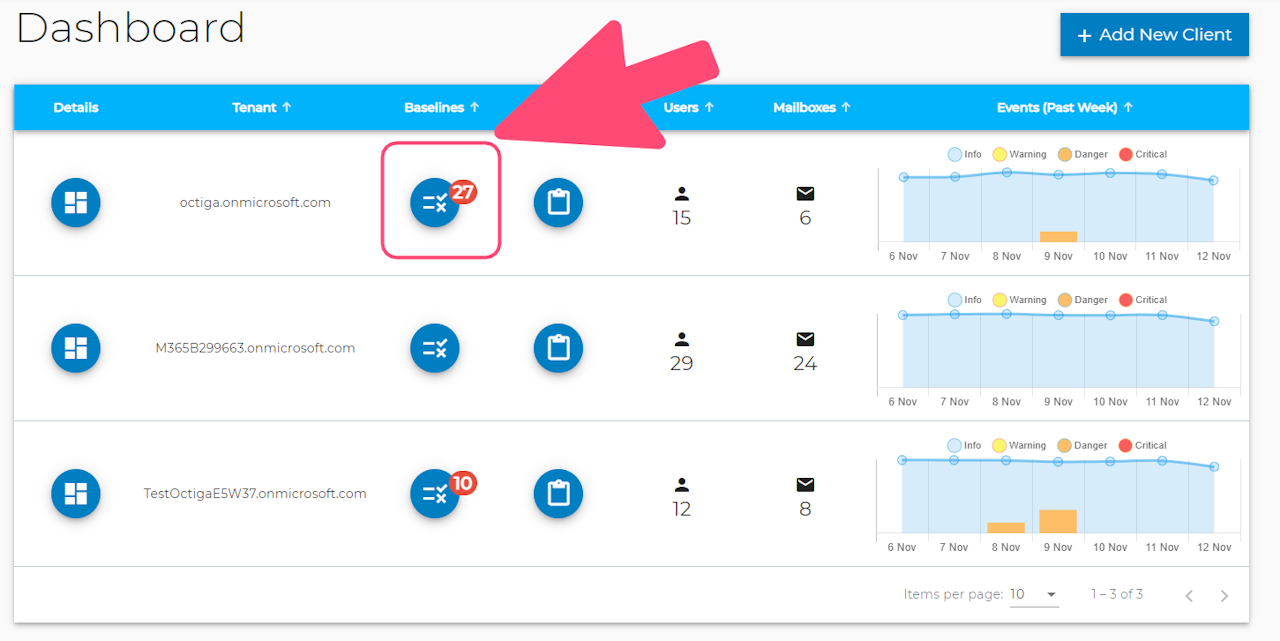
Go to Baselines for a given tenant
You can see an example of doing this here
https://vid.us/zb3g70
- Navigate to the Multi-Tenant Dashboard
- Find the tenant for which you want to configure
- Click on the Baselines Button for that tenant
- On the group baselines screen select the baseline that is deviating