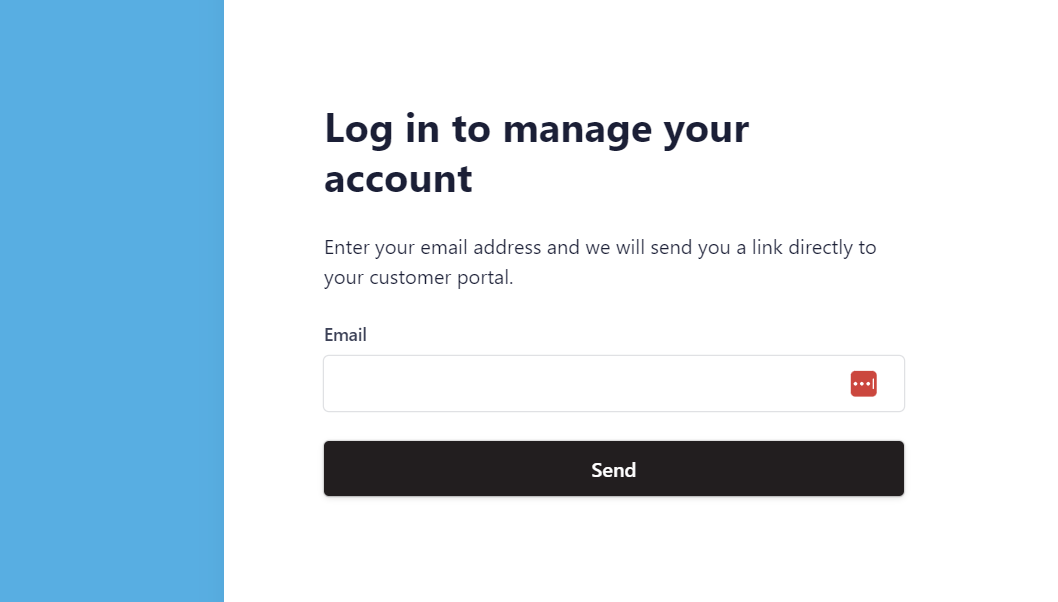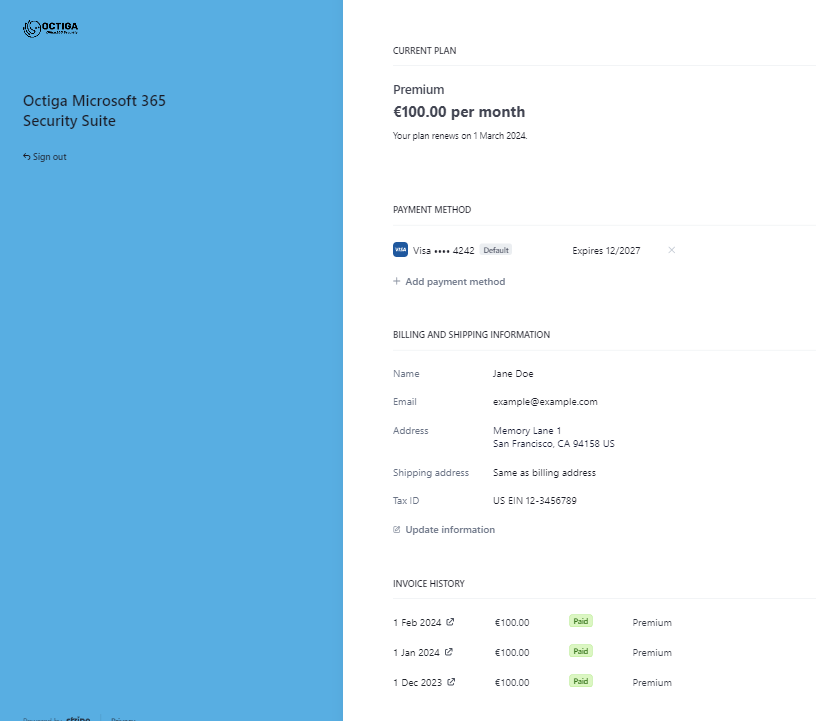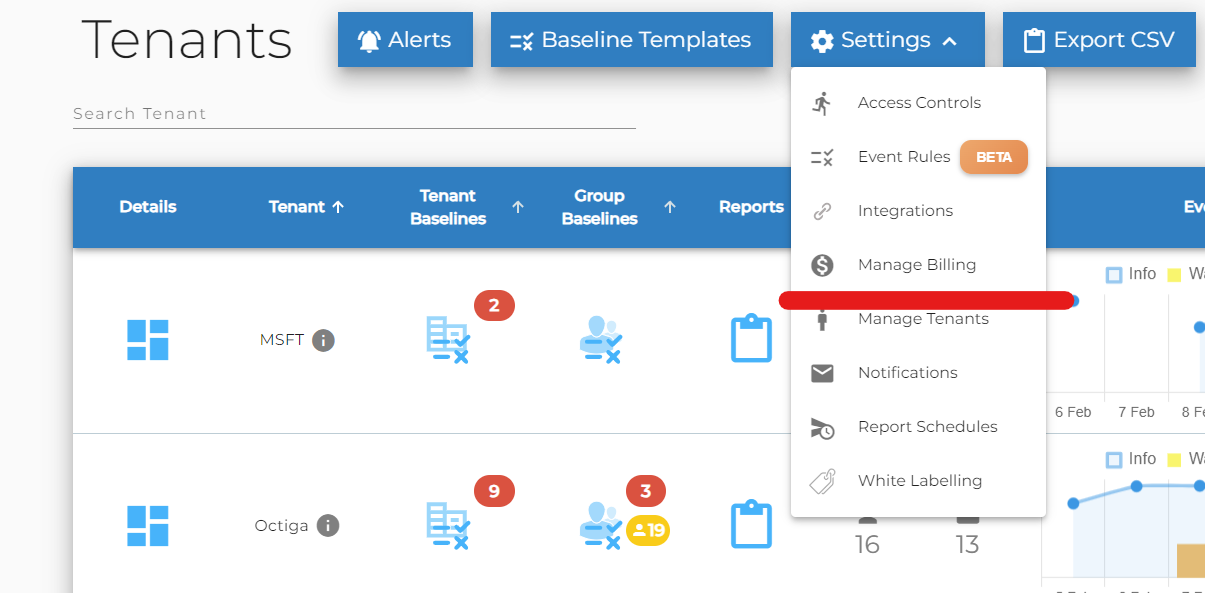
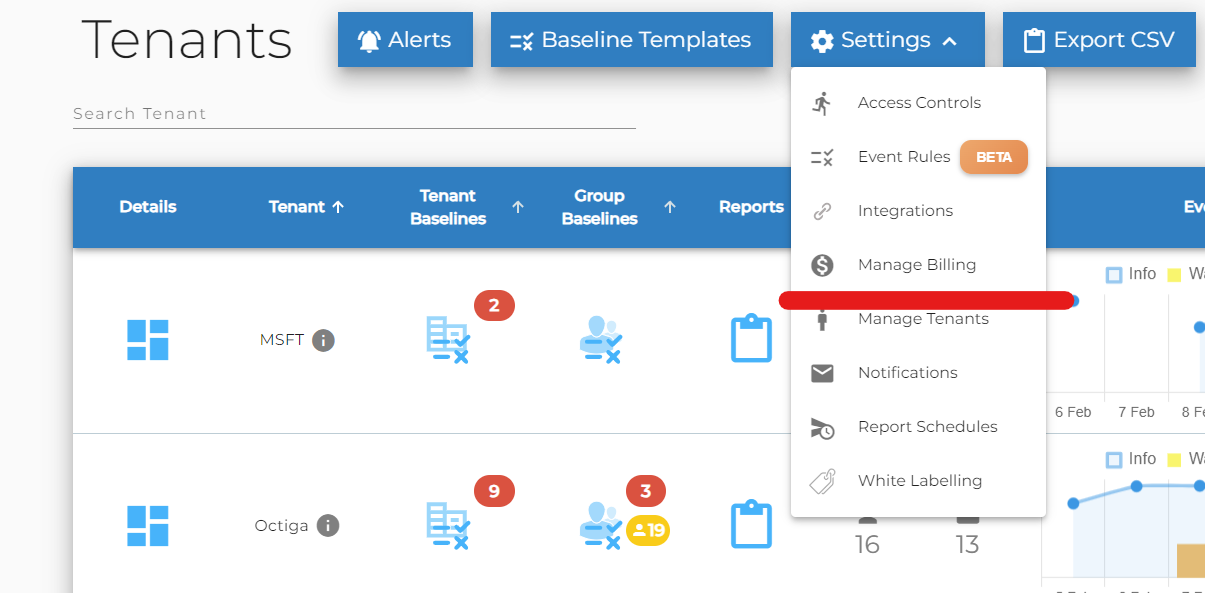
Octiga Billing Portal
The Octiga billing portal allows MSPs to manage their billing and payment details and access past invoices.
To access Billing Management
Browse to the multi-tenant dashboard
Select Settings
Select Manage Billing
You will be led to our Stripe-hosted billing console. You will be prompted to enter the email address used to create your Octiga billing account to access this. Once entered, you will be sent a one-time access token. Enter the token from your email to enter the billing console.