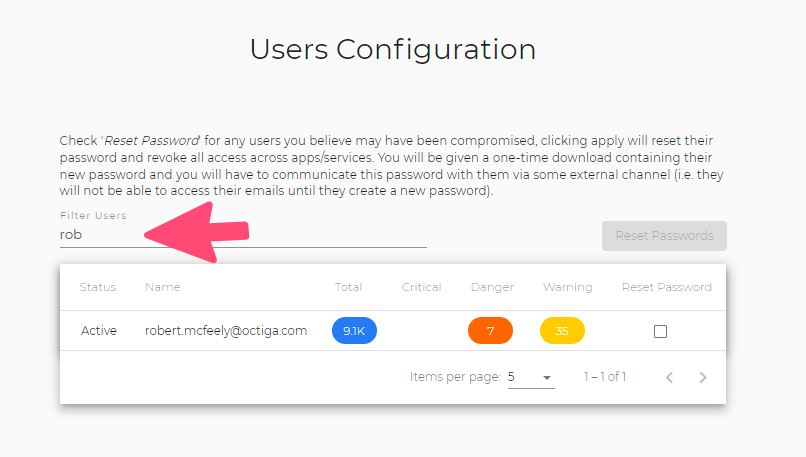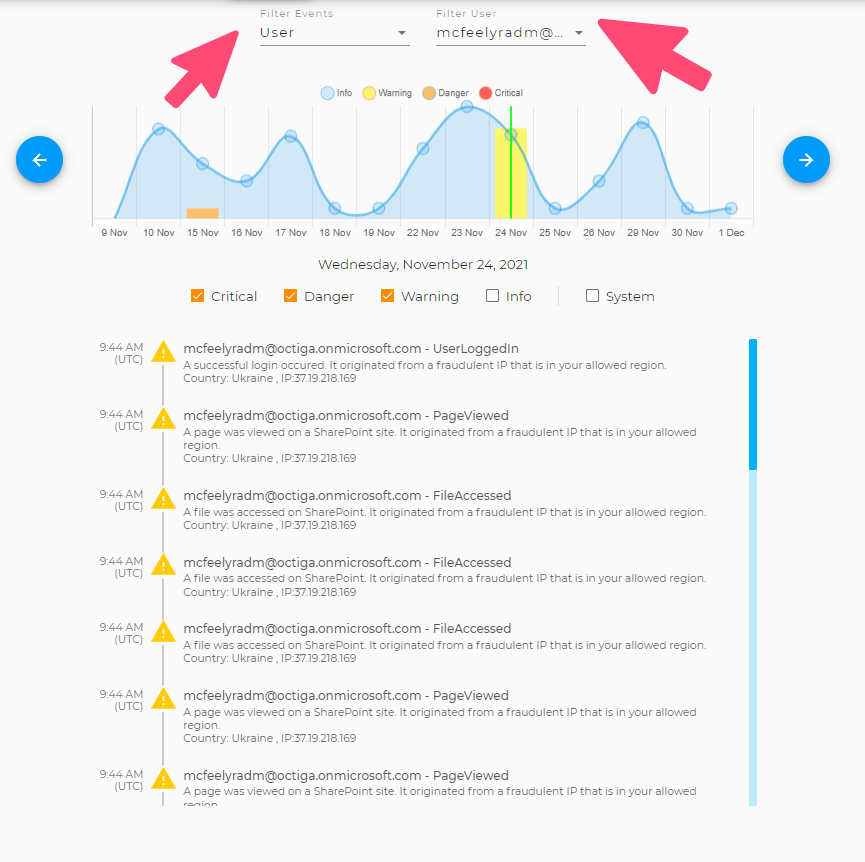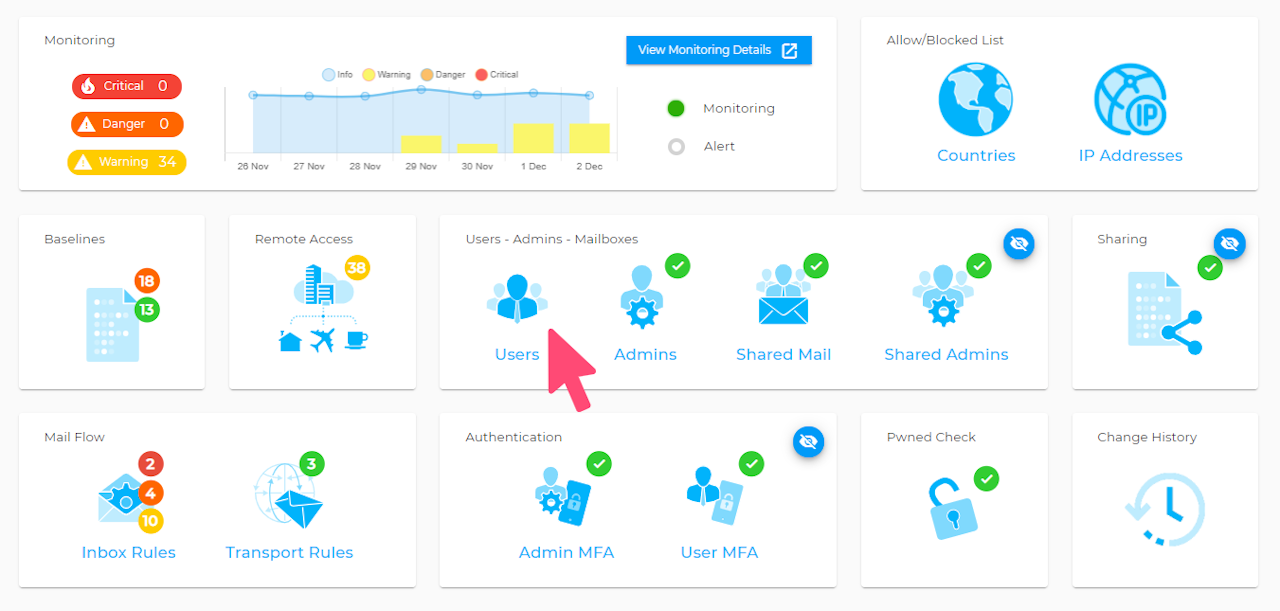
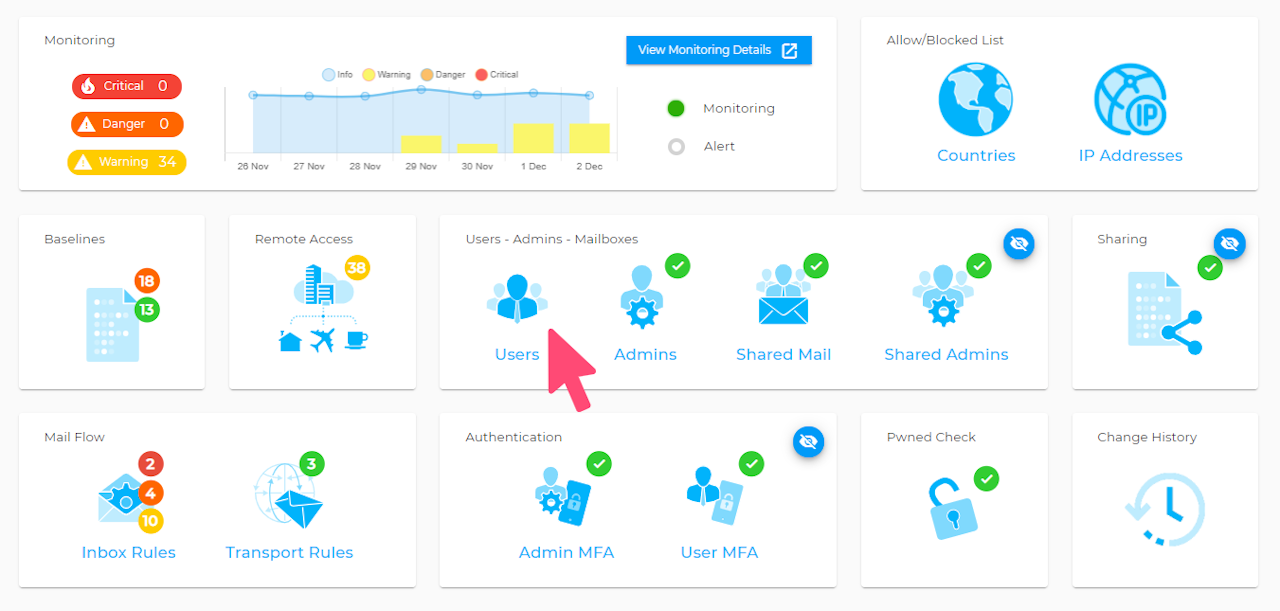
Filter by User
It is possible to view only events and alerts by a given user.
There are two ways to do this directly.
- Navigate to Monitoring
- Select the filter at the top of the monitoring screen and select filter by user
- Select the user on which you want to filter
OR
- Navigate to the client dashboard
- Click Users
- Start typing the username of the user
- Select the user form the list