How a ConnectWise Service Ticket is Generated by Octiga?
We have 2 main types of alerts,
Risky Events
Baseline Deviations
For Risky Events,
Octiga is continuously monitoring your onboarded 365 tenants' audit logs and events. We will generate alerts when we found there are any suspicious events that are classified as critical and danger in our system.
A Service Ticket will be generated and grouped by user.
For Example, a user from an O365 client tenant called 'admin@M365x44144236.onmicrosoft.com' has a couple of suspicious activities that happened.
We then auto-generated a service ticket titled 'Octiga Alert Activity for admin@M365x44144236.onmicrosoft.com' with a suffix of a list of country code(s) to indicate where these activities happened from. (Ex. ["IE","NO"])
We will then add notes under the tickets to show you each activity summary (Please refer to image 2)
For Baseline Deviations,
When Octiga detected any deviation from your tenant/group baseline(s), then we will generate alerts for it.
A Service Ticket will be generated and grouped by the tenant.
For Example, we detected baseline deviations from one of your onboarded 365 client tenants called Contoso. We then auto-generated a service ticket titled 'Octiga Alert Baseline Deviation on Tenant Contoso'.
We will then add notes under the tickets to show you each baseline deviation summary (Please refer to image 3)