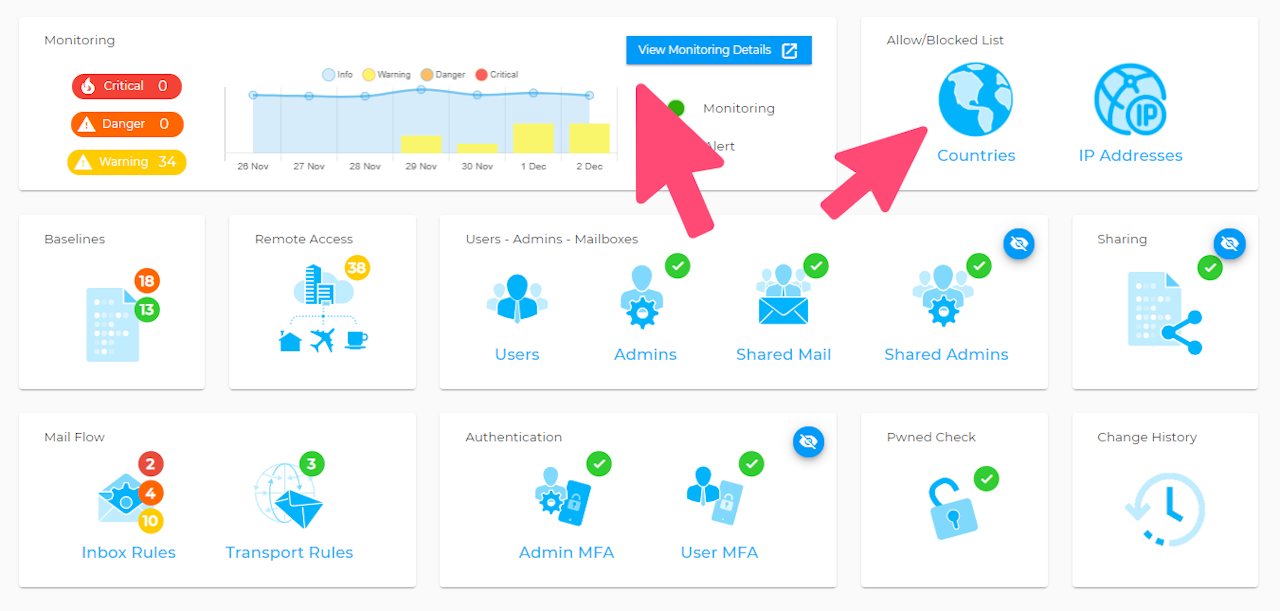
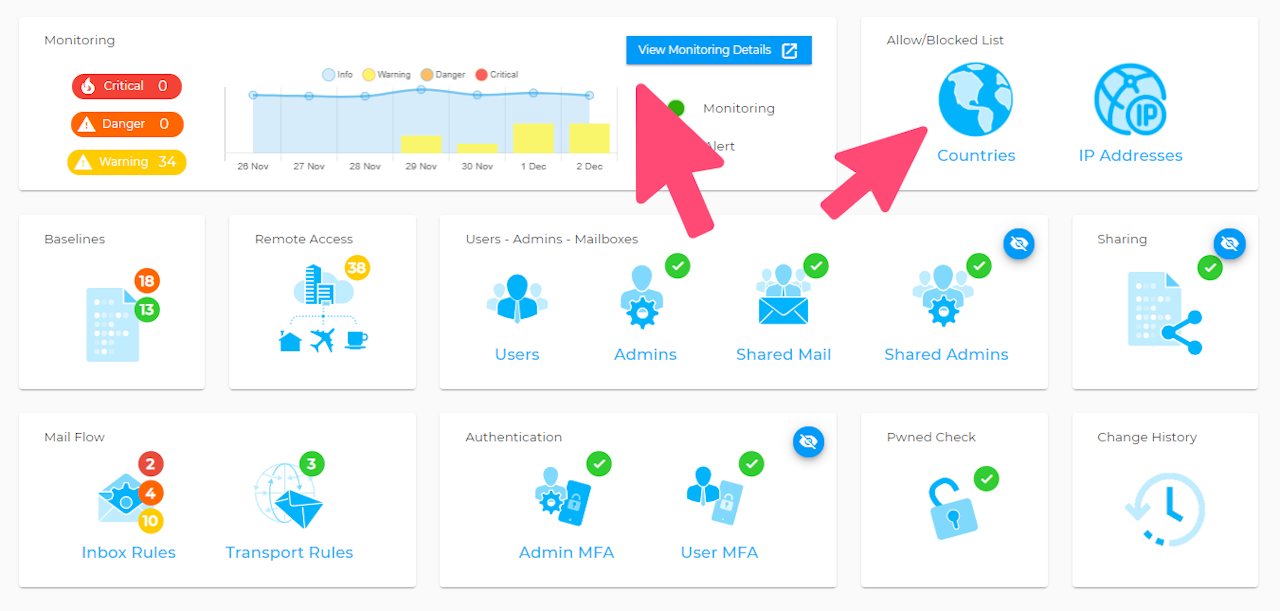
Open the country region tool
The country region tool can be accessed in a number of different flows, however the most straightforward is to open it from the main client dashboard or else through the monitoring dashboard
Steps
- Open the dashboard for a client
- Click one the country region tool
OR
- Open the dashboard for a client
- Open monitoring
